Last Updated: 13th June, 2025 | 11:15:07 AM
How To Upload Results On Jamb Portal
How To Upload Results On Jamb Portal
To upload O'Level results on the JAMB portal, log in to
your JAMB e-facility account, navigate to your profile, select "Check
Admission Status," then "Access My CAPS," and finally, locate
and upload your O'Level results in the designated section.
Detailed Steps:
1.
Login to JAMB Portal: Go to the official JAMB e-facility portal
(efacility.jamb.gov.ng).
2.
Access Your Profile: Use your JAMB registration number and password to log in.
3.
Navigate to CAPS: Click on "Check Admission Status" and then
"Access My CAPS".
4.
Locate O'Level Upload: Within the CAPS portal, find the section dedicated to
uploading O'Level results.
5.
Select Examination Type: Choose the examination body (WAEC, NECO, NABTEB, etc.) and
the year you sat for the exam.
6.
Upload Your Result: Ensure your scanned result is clear, in JPEG or PNG
format, and within the specified file size limit (usually 50KB).
7.
Verify and Submit: Review the uploaded details, ensure accuracy, and then
submit your O'Level results.
How To Upload Results On Jamb Portal
To upload O'Level results on the JAMB portal, log in to
your JAMB e-facility account, navigate to your profile, select "Check
Admission Status," then "Access My CAPS," and finally, locate
and upload your O'Level results in the designated section.
Detailed Steps:
1.
Login to JAMB Portal: Go to the official JAMB e-facility portal
(efacility.jamb.gov.ng).
2.
Access Your Profile: Use your JAMB registration number and password to log in.
3.
Navigate to CAPS: Click on "Check Admission Status" and then
"Access My CAPS".
4.
Locate O'Level Upload: Within the CAPS portal, find the section dedicated to
uploading O'Level results.
5.
Select Examination Type: Choose the examination body (WAEC, NECO, NABTEB, etc.) and
the year you sat for the exam.
6.
Upload Your Result: Ensure your scanned result is clear, in JPEG or PNG
format, and within the specified file size limit (usually 50KB).
7.
Verify and Submit: Review the uploaded details, ensure accuracy, and then
submit your O'Level results.
Why Do I Need to Upload O’Level Results on JAMB CAPS?
Basically, candidates are required to upload their o’level results on their JAMB caps based on the following reasons;
| Admission Eligibility | Institutions require your O’Level results to determine your eligibility for admission. |
| Screening Processes | Results must be on JAMB CAPS for schools to verify during Post-UTME or admission screening. |
What do I Need Before Uploading O’level Results
Before getting to uploading your o’level results, you are required to first prepare the following;
| Active JAMB Profile | Ensure you have access to your JAMB CAPS account via JAMB eFacility Portal. |
| O’Level Result | Your WAEC, NECO, or NABTEB results must be ready. If you have two sittings, ensure you have both results available. |
| Personal Details | Ensure that your details on the O’Level result match those on your JAMB profile. |
How to Upload O’Level Results on JAMB CAPS 2025
Step 1: Visit a JAMB-Accredited CBT Centre
- You cannot upload your O’Level result yourself through your JAMB profile. This can only be done at an accredited JAMB CBT centre or JAMB office, so visit one.
Step 2: Provide Your JAMB Registration Details
- At the CBT center, provide your JAMB registration number and valid identification.
- Request to upload your O’Level result(s) to your JAMB profile.
Step 3: Submit Your O’Level Results
- Provide a clear copy of your O’Level result(s) for scanning.
- Indicate whether the result is from one sitting or two sittings, if applicable.
Step 4: Verification and Upload
- The CBT operator will verify the correctness of your details; and
- Upload the results to your JAMB
Once the operator is done, Confirm that the details displayed on the system are accurate before completing the upload process.
How to Confirm If Your O’Level Results Have Been Uploaded
Once you result have been claimed to be uploaded, you can now proceed to confirm it following the steps below:
- Log in to JAMB CAPS via https://efacility.jamb.gov.ng
- Click on “Check Admission Status” and navigate to “CAPS”
- Under the ‘My O’Level’ section, confirm if your results have been uploaded
- If your results are uploaded successfully, they will be displayed with the grades for each subject.
Troubleshooting Common Issues
Below are the possible issues that could come up while on uoading your o’level results. Their solutions are provided as well.
| O’Level Results Not Reflecting on CAPS | If your results is not reflecting, simply revisit the CBT center where you uploaded the results to correct the issue. |
| Incomplete Grades on CAPS | Ensure all subjects and grades were properly entered during the upload process. |
| Incorrect Details on JAMB Profile | Use the JAMB correction of data service on the eFacility Portal to fix any errors before uploading your O’Level results. |
Lastly, if you used “Awaiting Result” during JAMB registration, upload your results immediately after they are released by the examination body. Ensure this is done before your institution’s admission deadline.
Frequently Asked Questions (FAQs)
1. Why do I need to upload my O’Level result to JAMB CAPS?
Uploading your O’Level result is a mandatory step in the admission process. It enables JAMB and your chosen institutions to verify your eligibility for admission based on your academic qualifications.
2. When should I upload my O’Level result?
You should upload your O’Level result as soon as you have it, especially if you initially registered for JAMB with the status “awaiting result.” This ensures your admission processing is not delayed.
3. Can I upload my O’Level result online by myself?
No, you cannot upload your O’Level result directly by yourself. You must visit a JAMB-accredited centre or office to ensure the upload is done correctly.
4. Is there a deadline for uploading O’Level results to JAMB CAPS?
Yes, JAMB usually sets a deadline for result uploads. Ensure you upload your result before the admission process for your chosen institution ends. Check JAMB updates regularly for specific deadlines.
5. Can I upload more than one O’Level result?
Yes, you can upload multiple results if you are combining two O’Level results for your admission. Ensure both results meet your institution’s requirements.
6. What should I do if my uploaded result is not showing on JAMB CAPS?
- Confirm the upload was done at a JAMB-accredited center.
- Visit the center again to re-upload your result.
- Contact JAMB support if the issue persists.
7. Can I change my O’Level result after uploading it?
Yes, you can update or change your O’Level result if necessary. Visit a JAMB-accredited centre to make the changes.
8. Is there a fee for uploading O’Level results to JAMB CAPS?
Yes, JAMB-accredited centres may charge a small fee for the service, usually between ₦500 and ₦1,000.
9. What happens if I do not upload my O’Level result?
Failure to upload your O’Level result will make you ineligible for admission. Your chosen institution will not process your application without a valid O’Level result on JAMB CAPS.
10. Can I upload my O’Level result more than once?
Yes, if your result was not correctly uploaded the first time, you can re-upload it. Always confirm the upload on your CAPS profile.
11. Do I need to upload my O’Level result for Direct Entry (DE) admission?
Yes, Direct Entry candidates are also required to upload their O’Level results along with their A’Level qualifications or equivalent.
12. Can I upload O’Level results from different examination bodies?
Yes, you can combine O’Level results from different examination bodies (e.g., WAEC and NECO) if your chosen institution accepts combined results.
13. What should I do if my O’Level result has errors (e.g., wrong name or grades)?
Before uploading, ensure the result is corrected by the examination body. Uploading incorrect results may affect your admission chances.
14. Can I upload my O’Level result if I did not choose the institution during JAMB registration?
Yes, but you must first change your institution of choice on the JAMB portal before the institution can access your uploaded result.
15. How long does it take for my uploaded result to reflect on JAMB CAPS?
It typically reflects immediately or within a few hours. If it takes longer, revisit the centre or contact JAMB support.
Latest Posts:
National open university tma solution...
2nd August, 2025
History of the National Open University of Nigeria...
17th July, 2025
NOUN Student Portal Login...
7th July, 2025
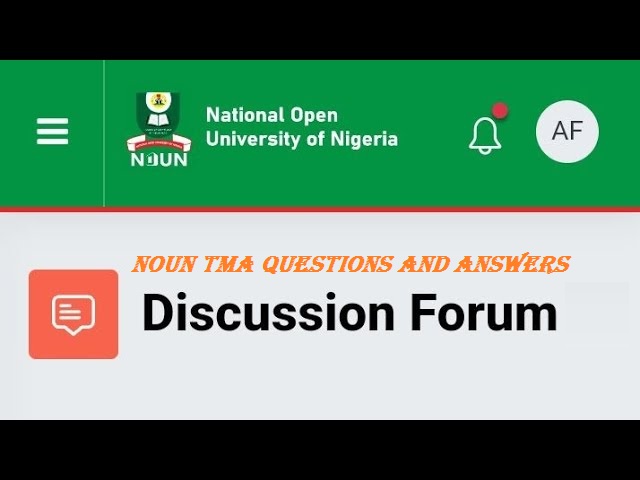
.png)
.jpg)





